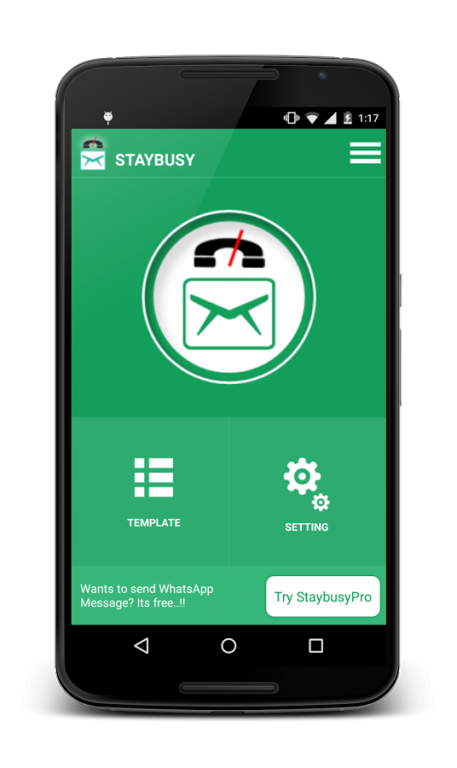StayBusy - Auto SMS Reply 1.4
Free Version
Publisher Description
Auto Reply to your buddy in case you are not available to talk or busy with work using Whatsapp or Messaging system.
Highlighted Features
* Widget to decline call at incoming call screen to avoid all time popup
* Display Pop up with SMS templates when any call rejected by you
* Allow user to set position of StayBusy Widget on incoming call screen
* Allows to Add / Edit / Update SMS Templates from application interface
* Application works even your phone get restarted. Don't need to open app like other apps.
Stay Busy by sending SMS to caller while you are not able to pick up phone !!!
Currently everyone is so busy with work schedule, Management, parties etc. This will be obvious answer you get from anyone when you ask hows they doing currently? What so, if you are busy in meeting & someone call for casual interaction? Reject call !!! Rejecting call sometimes creates bad impact on caller & you might get bad response for that. So what could be solutions for this? Well, Stay Busy android application is simply a straight solution for your problem. Application allows you to send SMS to caller when any incoming call has been rejected by you.
Messaging is simpler explanation to let caller know why you have not answer his/her call. This application will solves your purpose while you busy with your activity and not able to pick up phone.
Application shows pop up when you reject call & display default SMS templates which can be click to send SMS to caller. Apps allow you to add new templates of your choice which can be display on Reject pop up window. Setting page provides complete freedom for user to Enable/Disable application.
Application comes up with pop up window containing some default sms templates. You can just click any of template from list & SMS will be send to caller.
Note : Default setting for application is disabled, you requires to switch it to Enable to activate this application from setting page.
About StayBusy - Auto SMS Reply
StayBusy - Auto SMS Reply is a free app for Android published in the System Maintenance list of apps, part of System Utilities.
The company that develops StayBusy - Auto SMS Reply is SetuBridge. The latest version released by its developer is 1.4.
To install StayBusy - Auto SMS Reply on your Android device, just click the green Continue To App button above to start the installation process. The app is listed on our website since 2015-05-09 and was downloaded 10 times. We have already checked if the download link is safe, however for your own protection we recommend that you scan the downloaded app with your antivirus. Your antivirus may detect the StayBusy - Auto SMS Reply as malware as malware if the download link to com.setubridge.staybusy is broken.
How to install StayBusy - Auto SMS Reply on your Android device:
- Click on the Continue To App button on our website. This will redirect you to Google Play.
- Once the StayBusy - Auto SMS Reply is shown in the Google Play listing of your Android device, you can start its download and installation. Tap on the Install button located below the search bar and to the right of the app icon.
- A pop-up window with the permissions required by StayBusy - Auto SMS Reply will be shown. Click on Accept to continue the process.
- StayBusy - Auto SMS Reply will be downloaded onto your device, displaying a progress. Once the download completes, the installation will start and you'll get a notification after the installation is finished.